Is it possible to restart the iPhone when your Power button is not working or is simply broken? The answer is YES! This is a question that arises in the mind of several iPhone users. Thankfully enough, Apple has designed their product in such a way that there are multiple ways to achieve this.
In this article, we will help you on How you can restart your iPhone 6, 7, 8 or X without Power Button.
Methods to Restart iPhone Without Power Button
iPhone can be restarted very easily in one of the following methods:
1) Using AssistiveTouch
AssistiveTouch is an accessibility feature available in Apple devices that are used in order to help users to get the most out of their Apple Devices. Once this feature is enabled, the user would be able to perform several actions quite easily. These actions include pinching in and out to zoom in and out as well as 3D Touch with just a tap. This is how it can be enabled:
- Go to Settings.
- Click on General.
- Tap on Accessibility.
- Select AssistiveTouch.

- This opens up a box on the screen.
- Tap on Device
- Hold the ‘Lock Screen’ option until the ‘slide to power off’ is displayed on the screen.
Once the phone is connected to the computer using a lightning cable, it would get restarted.
2) Change Text Settings to Bold
Reading the heading may sound absurd to you but it works all the same. Yes, restarting your iPhone is that simple! Not just that, bold texts are much easier to read from afar. If you don’t want the text to be all bold, don’t worry. You can follow the same procedure to normalise the text. The only aim here is to restart the iPhone and bolding the text asks for a restart. Let’s start right away then:
- Tap on Settings.
- From Settings, go to General.
- In General, look for Accessibility.
- The Accessibility menu includes an option called “Bold Text”.
- It would be a toggle option. You just need to slide to turn it on as shown in the picture below.
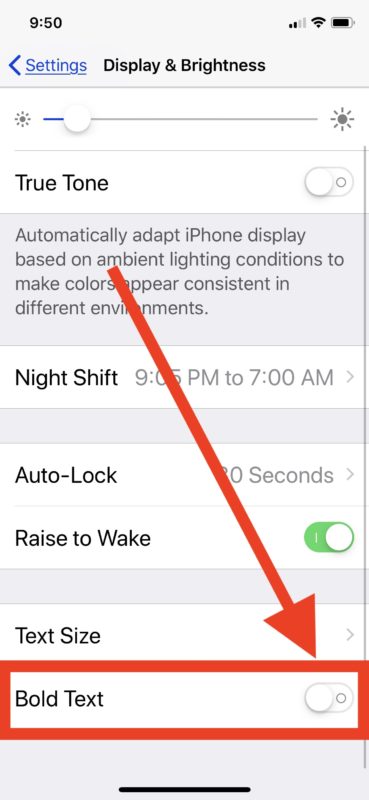 If you want the text to be normalised again, you must simply follow the same steps but instead of toggling on, you would have to toggle off.
If you want the text to be normalised again, you must simply follow the same steps but instead of toggling on, you would have to toggle off.
3) Using App Activator
This method holds value only for jailbroken iPhones. Jailbreaking is a method that may be used to remove all software restrictions placed on the Apple device. These restrictions are put forth by Apple on iOS, watchOS or tvOS and are achieved by several kernel patches. The prime reason for jailbreaking the iPhone is to gain access to applications that are not available on the App Store officially. This is called gaining root access. Apple publicly warns its users to refrain from jailbreaking their iPhones as it allows hackers to gain access to your devices. So, as an Apple user with a jailbroken iPhone, be careful! Now that we have understood jailbreaking, let us understand how we can restart the iPhone without the power button:
- First and foremost, you must download and install the Activator app. This app can be found easily on the Internet.
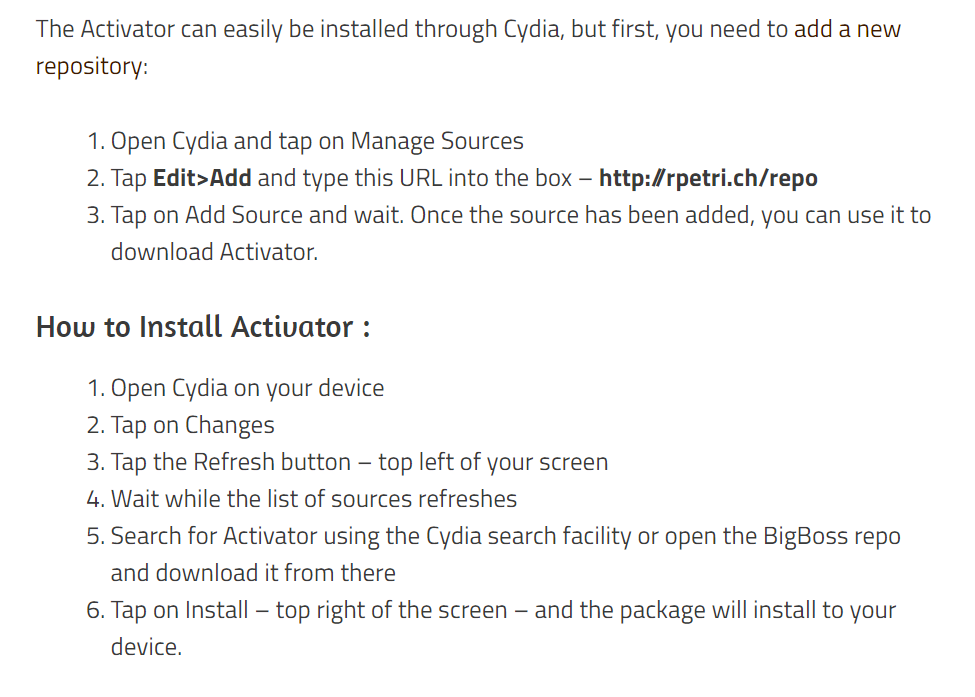
- Once you have completed the first step and are ready to move on to the next step, you must simply tap on the Activator App and this will allow you to gain access to the features of this app.
- Now you must tap on Gesture Control.
- From Gesture Control, select Anywhere.
- Double tap on the Status bar and this will display several options. You must select Reboot.
- Now, simply follow the gesture and complete the reboot process as shown below.
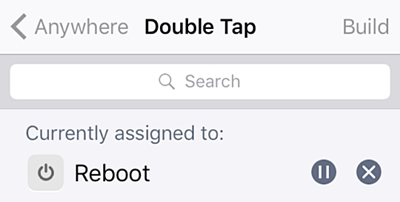
Simple as that, this would reboot your iPhone in just a few clicks!
4) Drain out the iPhone battery
This may sound extremely impractical as there’s no way you can immediately drain out the battery. But, if you want to play it safe and not make any major changes on the iPhone in order to restart the device, this is the simplest method on the list. In addition, if none of the methods listed above has worked out for you, this is no bad option. In order to fasten up the battery draining process, here is a list of a few things you could do:
- Turn on the flashlight and keep the phone turned screen facing upwards if it is a hindrance.
- Increase the screen brightness to maximum.
- Disable LTE.
- Open up every app that you possibly can (Let’s hope this does not end in the iPhone freezing on you!)
- Visit a low signal area.
Be a little patient with this method for you have to actually wait for the entire iPhone battery to drain out. Now, once this has been achieved, you simply need to connect the iPhone to the lightning cable and the iPhone would automatically restart.
5) Alter the Network Settings
This could erase all the WiFi passwords and paired Bluetooth devices data. So, if you have stolen your neighbour’s WiFi, this may not be the best option! Apart from that, it is a trouble-free method that may be adopted by following just a few steps. Here’s how!
- Go to Settings.
- Click on General.
- Select Reset.
- Tap on Reset Network Settings.
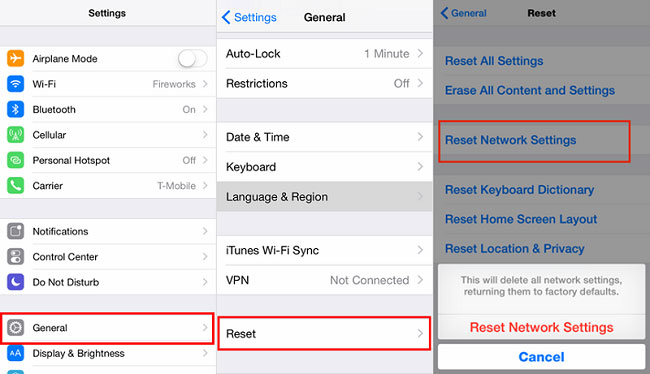
- You would be prompted to enter the passcode of the device you are using. Once you enter the correct password, you must simply click on “Reset Network Settings”.
Once all the Network Settings have been erased, the device would be restarted.
According to the device you are using, you may look at each of these 5 methods and choose a method that suits you the best. If you have a jailbroken iPhone, using an Activator App may be preferred. Using AssistiveTouch and changing the text to Bold are some of the easiest ways you can use to achieve this. Draining out the battery and altering the network settings could be left as last options.


![[SOLVED] Fix iPhone Error 4013 in iTunes – 2024 Guide [SOLVED] Fix iPhone Error 4013 in iTunes – 2024 Guide](https://www.digitalcare.top/wp-content/uploads/2018/05/12-211x150.jpg)
![How to Open EXE Files on Mac [Pictures Included] – 2024 Guide How to Open EXE Files on Mac [Pictures Included] – 2024 Guide](https://www.digitalcare.top/wp-content/uploads/2019/01/file-211x150.jpg)