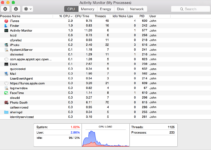Privacy, Something we all need at some point. As we all know we all are living in the age of phones and computers. And In today’s time hiding something in your phone is as common as having a Facebook account. We all need its nothing wrong to have something only limited to you.
So for those who are here to know how they can save and Hide Apps On iPhone Well doing something in iPhone is a bit weird than an android one. For example, If we want to hide something I android, We just need to download any hiding apps from play store or you may already have an app on your phone. SO basically its bit easier in Android in comparison with iPhone.
So for all the new users of iPhone grab your seats and stay connect with us. We are about to give you best way to Hide Apps On iPhone.
I’ve seen lots of people who know nothing about hiding Apps On iPhone. Well, It’s not that much tricky as much as you are thinking it can be. All you need to do is just pay attention and memorize the steps.
Alright, Let’s not kill the time by giving preface of this and we should move to the steps. So let’s go and find the best way to Hide Apps On iPhone.

Steps To Hide Apps On iPhone
As I mentioned above that it is not as same as android one, So if you were an android user then you should pay more attention. Let’s go down to start the steps to Hide Apps On iPhone.
- In the first Step, You need to locate your app which you want to Hide Apps On iPhone.
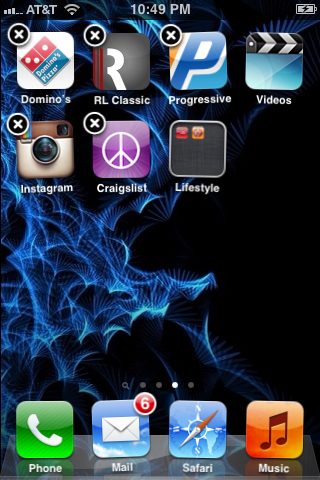
- Now you to press your finger against specific app you want to hide until all the other apps start to wriggle on the screen..

- press the app you want to delete so it can become slightly larger than its normal size.
- while pressing the app you need to drag it to the far right side of the screen, So your app will move to next screen.
- Now you need to continue pressing your finger to far right. You can go through all the 11 pages until it creates its own page. After you press the home to lock your apps in place, It will automatically place itself to the previous page with an app on it. So you don’t need to worry about the placing order of apps.
- Now you can see some wiggling apps over there on your iPhone. All you need to do now is just select at least nine apps from them to fill the places. Remember that nine apps are just to fill the space. So if you have apps that you don’t want to hide so just download few from the app store. Now you need to move all the apps to that page where your app hider folder is placed.
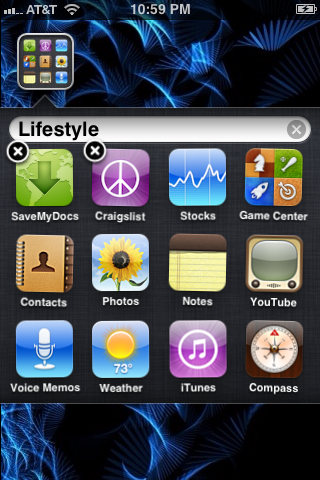
- After moving all the apps, You need to press your finger against one of the apps and move it to top of another app. You will notice that those two apps will notice the same folder and creating a folder. In beneath of the folder a large black box will be open. Showing the full-size icon of the apps in the folder. You need to continuing drag all the apps to the folder.
- With the black box displaying the full-size version of the apps open. You need to tab the (x) icon on the right side of the white bar at the top of the folder in order to delete the existing folder name.
- Now you need to tap into the white box. Then you need to use the on-screen keyboard to miscellaneous or some other inconspicuous and uninteresting folder name.
- Finally the last step you need to follow in order to Hide Apps On iPhone. Press home button to lock all the apps and close the app folder. Now you see that only nine apps are displaying in the app icon. And now you don’t need to worry about your privacy, Cause the only way someone would know you are hiding app is that if he is trying to tap the folder that contains that app.
Conclusion
Now you know that how to Hide Apps On iPhone. Basically, it is not that much tough job for anyone of you guys. you just need to follow all the steps seriously and calmly. And it’s my personal suggestion to all the new iPhone users who just switched themselves from android to ios. Please don’t treat it as your old android it has its own perk.
Well know you the best ways to hide your apps on your iPhone so I’m happy for all of you. And its always our pleasure to provide what you looked for. There is also various another way to Hide Apps On iPhone but it’s our duty to giving you the best ways and steps to get the job done.
To be honest, Apple has its own reputation in the market. We all know how much people trust on apple and the main reason behind is just simple as these steps that they don’t compromise with quality for their customer. And when its come to give features in the phones, I think you better know the answers.
So when it comes to your privacy how can they don’t maintain their dignity. To prove that they give us the solution in their phone itself. These steps, the best in their work. So all you need to follow these simple steps to Hide Apps On iPhone. So till now, I think I should take a leave and leave you all the with your solution.
Alright, fellas, that were the best solution I can give or any other person give for hiding your apps on iPhone. Will see you soon, take care all of you. Have a good life ahead.

![How to Put iPhone in DFU Mode [For All Models] – 2024 Guide How to Put iPhone in DFU Mode [For All Models] – 2024 Guide](https://www.digitalcare.top/wp-content/uploads/2019/01/dfu-211x150.jpg)
![Unlock iPhone: Override Locked to Owner [iOS 16.5] Unlock iPhone: Override Locked to Owner [iOS 16.5]](https://www.digitalcare.top/wp-content/uploads/2024/03/Lock-Passcode-A-Blessing-or-Single-Point-of-Failure-211x150.jpg)