You might have heard about eM Client as a popular email client app for Windows. Well, eM Client is a fully-featured email client program that comes with a modern and easy-to-use interface and provides many features to also manage your calendar, tasks, contacts and chat. Until now it was specifically optimized to run on Windows 10, 8 and 7 but the exciting announcement is that eM Client for Mac has been officially released and is now available on the market.
The development of eM Client for Mac is a huge leap forward in this service. It comes with all the features that are incorporated in the Windows version.
So let’s have a look at the eM Client application, its features, specifications and pricing.
What is eM Client for Mac?
A free email client “eM Client” is the one perfect app for you that will help you manage all your contacts and messages in a breeze. It is a fully featured email client that supports all the major services like Gmail, Exchange, iCloud, Outlook.com and many more. The software comes with a copious style that is easy to set up with awesome features.
One can consider eM Client as one of the best email clients for both Windows and Mac.
eM Client offers better integration with Microsoft and similar products with the help of its Exchange support and specialized IMAP+AirSync setup option for Outlook.com accounts. You get a very user friendly and customizable interface. You can easily set up a new account by entering your account credentials into the Automatic setup window. Along with this, setting up calendar, chat, IMAP and SMTP accounts is also very fast and straightforward. It can unify a comprehensive range of best email providers.
Features of eM Client for Mac
Now you must be thinking that there is a lot of talk about this eM client software but what are the specifications that make it stand out compared to other email services.
Well then, let’s have a look at its worthy features. With eM Client you don’t just manage your emails into order but can do a lot more than that.
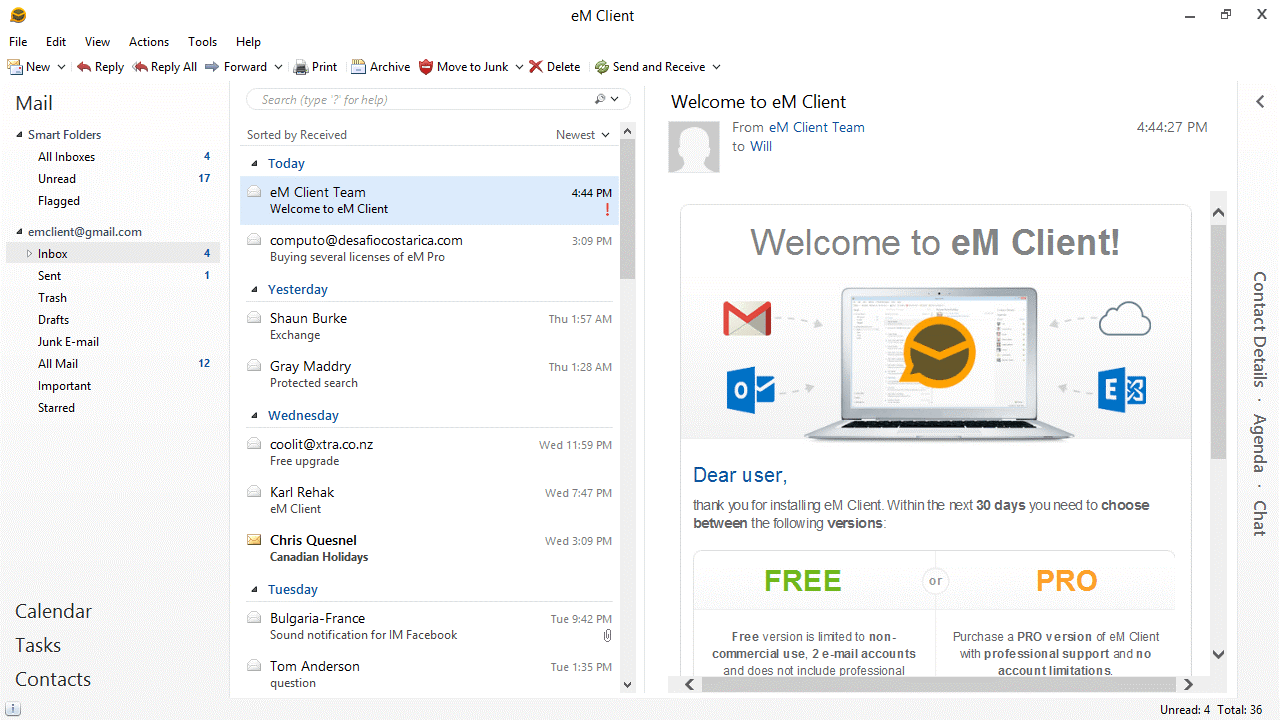
- Easily import your data from other email clients along with quick file transfer.
- You get touchscreen support for spacious interface between icons for easy tapping.
- Superfast search for swiftly locating emails or specific attachments
- Easy way to send encrypted and signed emails using PGP.
- Manage multiple email accounts
- Track your schedule, organize your to-do lists, and keep in touch with chat services (Google, ICQ and Jabber).
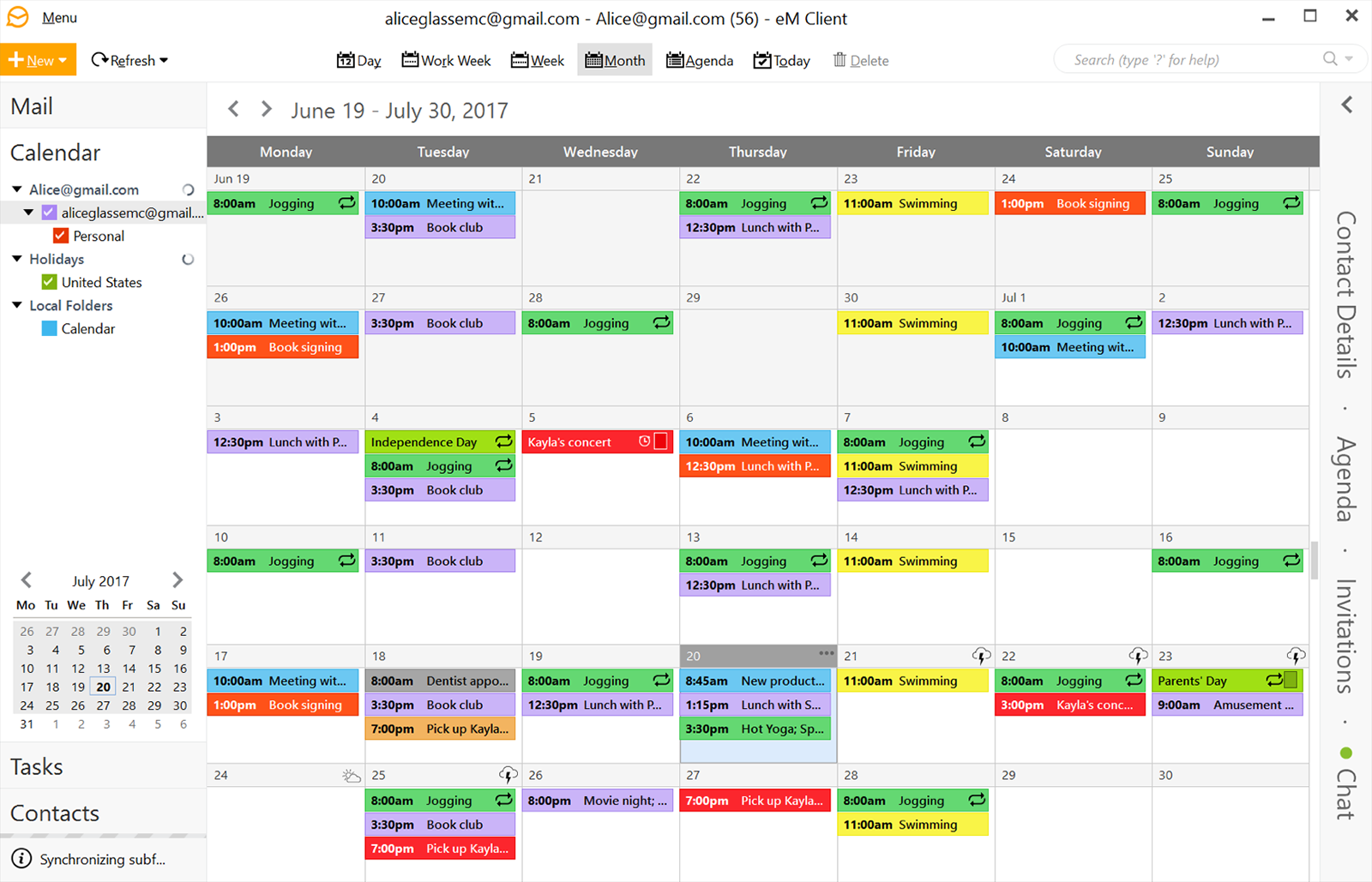
- Stunning layout with color coding and multiple themes
- Customize the dashboard appearance and behavior on multiple levels
- Comprehensive contacts management – select custom contact views, search or merge contacts.
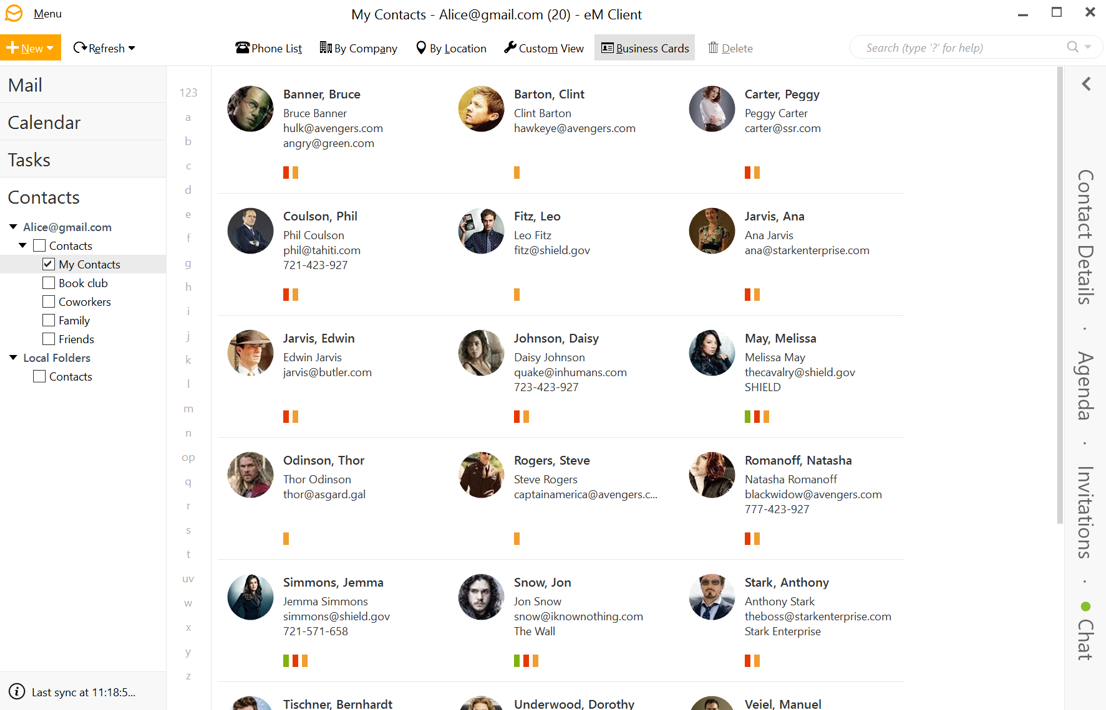
- Get communication history for each contact and optional data fields for assembling database of your acquaintances.
- Easily send messages to numerous recipients using the Mass Mail feature or track your messages using the Delivery and Read receipts.
- Backup and restore for your emails and data is also available.
- Auto avatar downloading for Gravatar and domain icons and auto replies for Gmail
eM Client is fully unified and efficient with its facility of keyboard shortcuts, system notifications, automatic backup, drag-and-drop support, and other features that are linked to the Mac system.
You can also see eM Client as a typical email manager that can import from Thunderbird and other email apps. In addition, eM Client supports broad features and supports services for synchronization of your data. This makes eM Client in Mac environment more productive. Thus it is believed that eM Client is and will soon be the most used platform for email and has satisfied users largely.
Pricing and Plans
If you are using the Free version of this program then you can use only two email accounts. But if you upgrade to its Pro edition version then you can have unlimited accounts.
The Pro edition is available at the price of US$49.95 (about £40, AU$65). This sure is a hefty price, but it’s a one-time purchase, not a subscription, so you do not have to keep paying to retain its superior features unlocked.
You can also buy it for a single device for just under $20
At this price you get access to an expansive range of features like advanced email rules, template emails and signatures, message encryption, a full spell-checker and a built-in translator to receive messages in a foreign language.
Pros and cons of eM Client for Mac
Now every such software has some drawbacks when it’s fresh on the market. So let’s focus on its pros and cons that will make your decision easier.
Pros
- Data Recovery
- Email Archiving
- Read and Delivery receipts
- Templates and Quick Texts
- Shared Inboxes
- Signature Management
- Blacklisting
- One-time Lifetime License
- 30- Day Money Back Guarantee
Cons
- Initial Setup can take time but once done, it is all good.
How to Setup eM Client with Mac OS Server?
The setting up of eM client for Mac is quite easy if followed as instructed.
Step 1- Go to eM Client > Add Account. This will open New Account window.
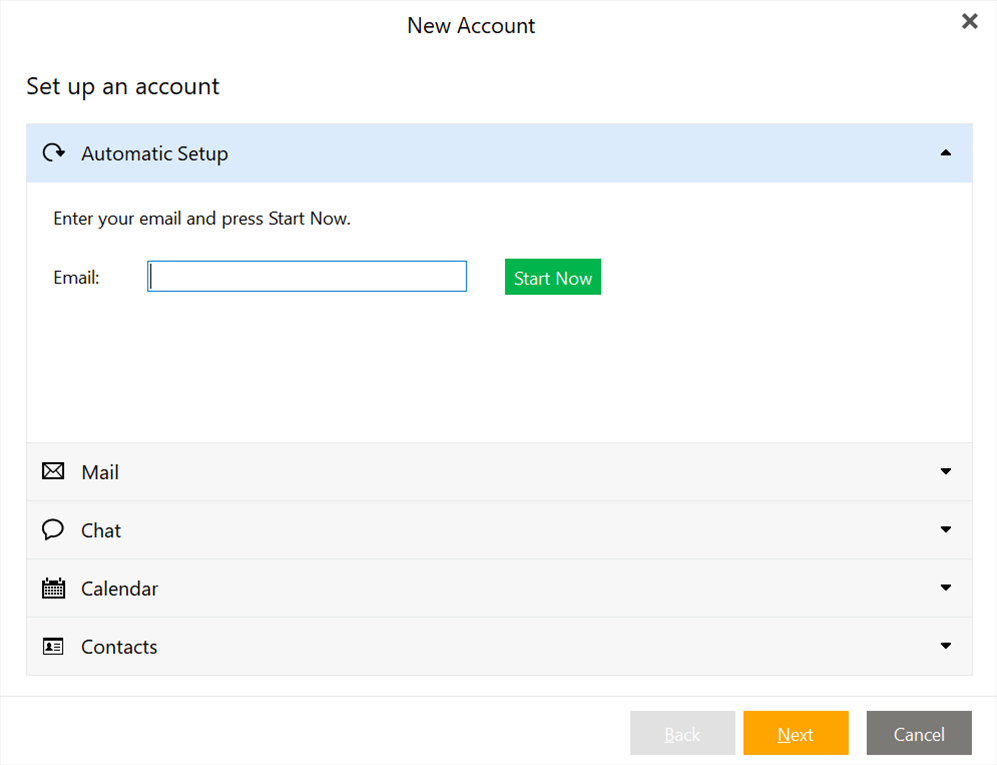
Step 2- Now enter your Mac OS Server email address and confirm. Enter your password. Click Continue.
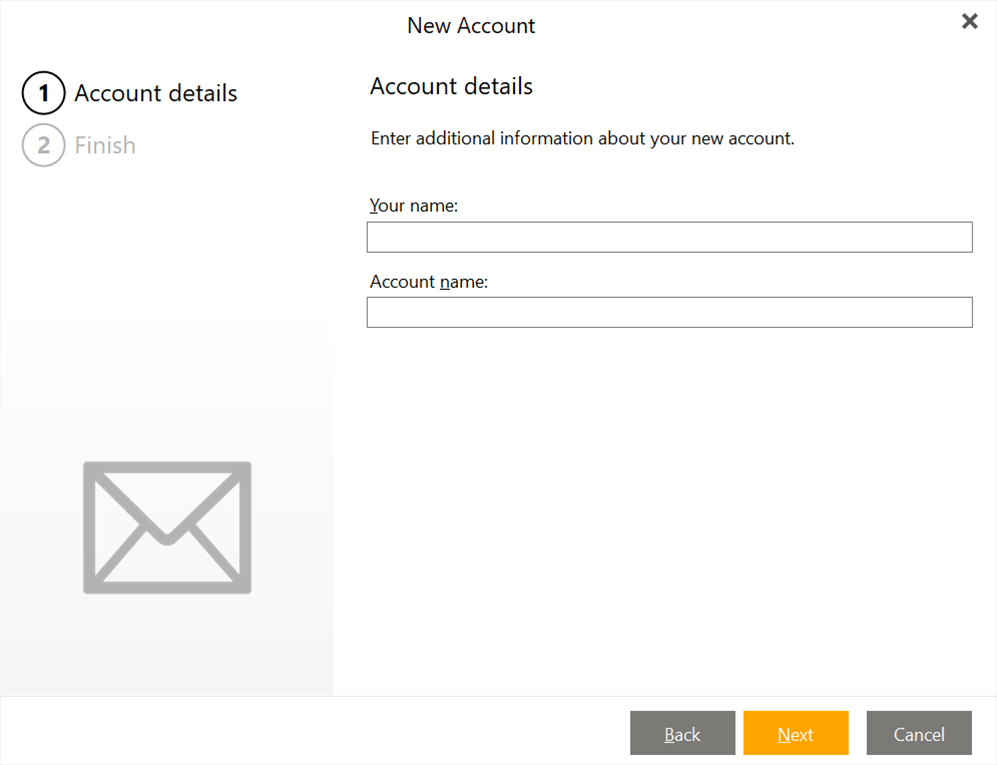
Step 3- Enter the name under which the account will be displayed. Click Next.
Step 4- Select the services which will be available for this account in eM Client and click Finish.
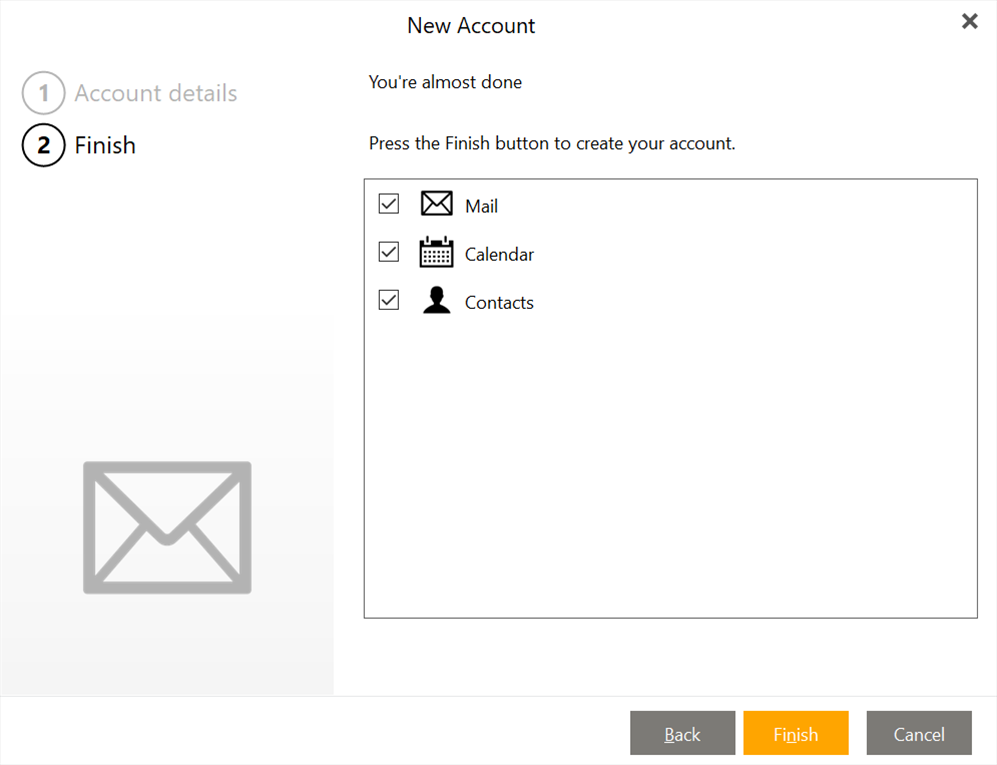
After you are done simply start using eM Client with all your Mac OS Server data synchronized.
You can download eM Client for Mac from HERE.
Verdict
Switching from any old classical client to modernized eM Client is very easy. It will boost your productivity and it is powerful application.
It can eliminate the chaos and stress of managing unorganized emails making it look neat and sober. While it has its own drawbacks when it comes to Mac version, it is still evolving and developers are overcoming and working on the issues. It is really worth buying for efficient email managing.

![[FIXED] iPhone Stuck on Black Screen with Spinning Wheel [FIXED] iPhone Stuck on Black Screen with Spinning Wheel](https://www.digitalcare.top/wp-content/uploads/2017/12/iphone-screeblaoding-211x150.jpg)

