iPhone owners might be confused as to how to block no caller ID calls on their smartphone. These days we know how pathetic it gets for the mobile user to attend useless calls than to ignore. Nowadays almost everyone gets an endless stream of spam callers or telemarketers calling all the time. For the majority of people, it might actually be a never-ending stream of unwanted calls. Here, provided will be a few methods to block no caller ID calls on iPhone 6, 7, 8 and X.
Many users are highly particular about wanting to know who’s calling them or letting people know that they are the one who’s calling them. This thing can be activated if you can utilize your phone’s caller ID feature. You can likewise use to set your phone’s caller ID feature in order to hide your identity to people you wish to call.
Let us get more into the detail of Such No caller ID calls followed by simply steps to block such calls.
What are no caller ID calls?
Anyone can be behind a no caller ID call with a motive to bombard your iPhone with calls which you don’t wish to pick up. No caller ID calls can be received on any smartphone and these calls are regular phone calls, however, these calls have been purposefully decided to hide their identities from the calls. No Caller ID calls can be considered to as unknown calls, masked calls, and hidden calls. There are a number of reasons why anyone would choose to hide their identity and number.

TIP:
You can reach your network service provider to notify this problem and ask for assistance and official instructions. If caller ID worked fine on your iPhone however, it suddenly stopped after installing an iOS update, then you’re dealing with a post-update bug. The bug needs an official fix patch to get resolved. Above all, you must report the problem to Apple Support to notify them of the issue and the problem you are facing.
How to block No Caller ID Calls on iPhone
There are several methods to fix this common problem but below-mentioned are the 3 most effective methods that can be implemented to block No Caller ID Calls on iPhone. One or the other method will definitely be of some use to you. Try them one-by-one!
Method 1: Block No Caller ID Calls with Carrier
You can reach your iPhone network carrier and inform them that you require no caller ID calls to be blocked. Utmost cellular carriers will permit you to do it yourself. It can be the best way to contact your carrier and tell them that you want to get such calls blocked.
However, this method may not work out for many of you as it is not easy to contact such departments.
Method 2: Block Calls with Do Not Disturb

Do Not Disturb (DND) is an inclusive way to block unidentified or No caller ID calls on your iPhone. Do Not Disturb puts your iPhone in a form that wouldn’t disturb you if it is turned on. Therefore, using the DND mode will be helpful.
There is an in-built feature in DND (Do Not Disturb) mode which allows the user to block no caller ID calls.
- Go to the Settings of your phone
- Click on Do Not Disturb
- Turn on Do Not Disturb and make sure it turns on green
- Hit Allow Call From Favorites or All Contacts. With these options, it is unlikely to have an annoying caller on here.
Method 3: Block Using Contacts
The next alternative to block calls is by using the Phone app. This will make you add a new contact.
- Go to Contacts
- You need to save the unknown number from which you receive calls as a new contact
- Go to your phone contacts and enter that unknown number correctly and then save the contact.
- As soon as you save the contact click on that contact. After that, hit on Block this Caller. This is going to restrict such spams from calling you.
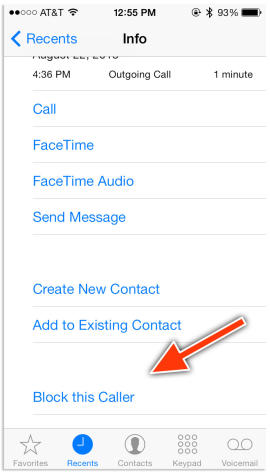
The iPhone shows you, “You will not receive phone calls, messages or FaceTime from people on the block list”. In other words, you will no longer be disturbed.
Consequently, you need to affirm your decision, click on ‘Block Contact’ & you wouldn’t receive any of the spam calls again. Similarly, telemarketers will be kept away too.
Final Verdict
This article covers everything you must know about No Caller ID and the ways to block calls from it. In conclusion, these methods are very common to block any unwanted call so find whichever method works for you. In addition, if you have any questions, comment down below.


![MacBook Pro Won’t Turn On [5 Solutions] – 2024 Guide MacBook Pro Won’t Turn On [5 Solutions] – 2024 Guide](https://www.digitalcare.top/wp-content/uploads/2019/01/macbook-air-gold-2015-13-960x546-211x150.jpg)
